



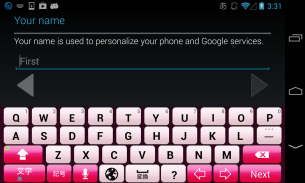
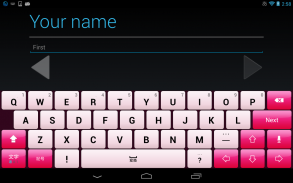
FashionPink keyboard image

FashionPink keyboard image açıklaması
FashionPink is a keyboard image for "Wnn Keyboard Lab".
The image will be added to the keyboard image list of Wnn Keyboard Lab automatically after installing.
To use this image, go to [Settings] -> [Language & input] -> [Wnn Keyboard Lab] -> [Display] -> [Keyboard image] and select it.
* <a href="https://play.google.com/store/apps/details?id=jp.co.omronsoft.wnnlab">Wnn Keyboard Lab</a> is required for using this keyboard.
</div> <div jsname="WJz9Hc" style="display:none">FashionPink "WNN Klavye Lab" için bir klavye görüntüdür.
Görüntü yükledikten sonra otomatik olarak WNN Klavye Lab klavye görüntüsünü listesine eklenecektir.
> [Dil ve giriş] - -> [WNN Klavye Lab] -> [Ekran] - Bu resmi kullanmak için, [Ayarlar] gidin> [Klavye görüntü] ve seçin.
* <a href="https://play.google.com/store/apps/details?id=jp.co.omronsoft.wnnlab"> WNN Klavye Lab Bu klavye kullanmak için gereklidir.</a></div> <div class="show-more-end">

























